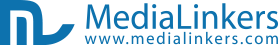Up Your Blogging Game with Facebook Author’s Tag
Jobs

Up Your Blogging Game with Facebook Author’s Tag
- 01 Jul 2015
Enabling the Facebook Authorship
To make your Facebook audience know who is behind the written posts on your blogs, you can easily add the code “<meta property="article: author" content="https://www.facebook.com/medialinkersllc" /> in the header section of your HTML page and that would do the job for you. With the help of it, your website would now automatically populate the existing content, along with the future posts. In case, you are using a CMS such as Drupal or WordPress for running your blog, you would have to include the Facebook URL in the Meta Tag URL. The SEO/ Social plugin you would be using for the platform will give you the option for doing it.Testing the Facebook Author Implementation Setup
In order to verify whether the site has correctly implemented the article: author tag, you can open one of your pages and see the browser’s view source option for checking the generated HTML code. This way, you would be able to see the new Meta tag within the other lines of code. However, make sure that it is added only once, as otherwise it’s possible to have multiple plugins or modules installed which would create the tag. However, Facebook considers it draw back in case there is more than one tag present there. You can also check by running your blogs through the Facebook debugger for clearing the Facebook’s cache for the content. All you need to do is to go to the Debug tool, enter the article URL and click on the Debug. It will show a preview of what the content would look like when shared on Facebook. However, if it doesn’t look right to you, all you need to do is to click on the Fetch new scrape information button again and again to ensure correct preview.How will it help the Bloggers, Business Owners?
The Facebook author tag will go a long way in building your personal or brand name on the world’s most popular social media network. They have added this to their engine for helping people spend more time at their site, in the meanwhile also helping the publishers of great content. Facebook is looking to further strengthen its position as one of the most linked to and shared network for information and news. So with this author tag, the users would be able to follow them just like they do on the regular blogs to learn and read more of their future articles. As a blogger, you can surely make use of this new yet great marketing tag for your content to reach your targeted audience in a much better way.Copyright © 2002 - 2026 Multi-Tech MediaLinkers, LLC. All Rights Reserved